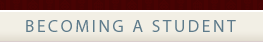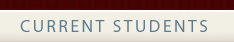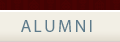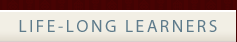|
Authorizing your computerHow do I authorize my computer or other device to read an ebook from theologicalebooks.org? The first time you launch Adobe Digital Editions on your computer, or Bluefire Reader on your mobile device, you will be prompted to authorize your computer or device with an Adobe ID. If you don’t already have an Adobe ID, register for free at accounts.adobe.com, and then enter your Adobe ID login into Adobe Digital Editions or Bluefire reader. Can I read an ebook on either my personal laptop OR my mobile device? Yes, you can read an ebook on any personal device, in any combination of up to 6 computers and devices. Remember that you must first download and authorize Adobe Digital Editions to your computer. Use your Adobe ID on other devices. Then, when you checkout an ebook, you can access it from any authorized device. FAQs How do I authorize my computer, phone, or tablet to read ebooks from theologicalebooks.org? Can I read a book on either my laptop or on my mobile device? How do I borrow an ebook from theologicalebooks.org? How do I return an ebook before the due date? |