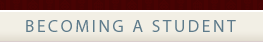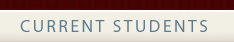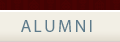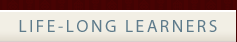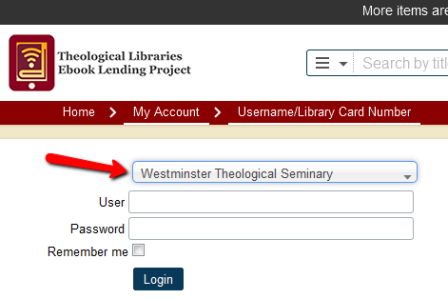|
Borrowing an ebookHow do I borrow an ebook from theologicalebooks.org?
If you have not already logged into theologicalebooks.org using your library login, you will be prompted to do so. Be sure to select Westminster Theological Seminary from the dropdown list.
Browse or search for a book and then click the “Borrow” button. The book will be added to your checked-out items list.
You can then choose to download the ebook to your computer, or the device that you are using, or to display it in your browser (if supported by the ebook). Once you have checked out an ebook, you will have access to it for 2 weeks, after which your access will automatically expire. If you would like to continue reading the ebook, you may check it out again if it is available.
FAQs How do I authorize my computer, phone, or tablet to read ebooks from theologicalebooks.org? Can I read a book on either my laptop or on my mobile device? How do I borrow an ebook from theologicalebooks.org? How do I return an ebook before the due date? |